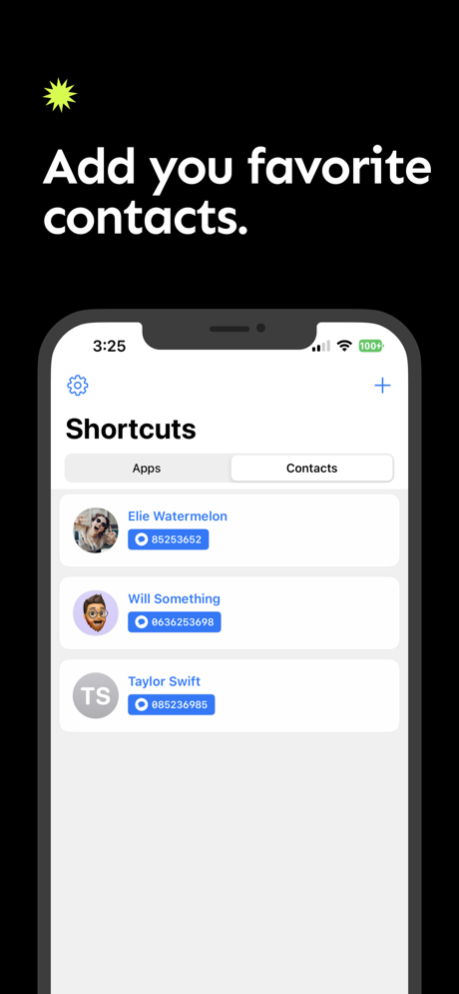Pastille - Lock Screen Widget1.0.4
Publisher Description
Pastille lets you add your favorite app icons, contacts, and shortcuts on the lock screen of your device on iOS 16+.
Features:
- Add your favorite apps
- App your closest contacts
- Powerful app search option with millions of entries
- Automatic title and icon setup
- Automatic app link creation for the most popular apps with more than 500 pre-configured links
- Customize your lock screen with your favorite app widgets
- Clean and friendly UI
- Light and Dark themes
Soon:
- Add your favorite contacts
- Add useful shortcuts
- Access a list of exclusive backgrounds made for iOS 16+Feb 15, 2023
Version 1.0.4
In this version, we removed the subscriptions.
We constantly make changes and upgrades to Pastille. Don't miss out on anything by keeping your updates on.
About Pastille - Lock Screen Widget
The company that develops Pastille - Lock Screen Widget is Ali KARAGOZ. The latest version released by its developer is 1.0.4.
To install Pastille - Lock Screen Widget on your iOS device, just click the green Continue To App button above to start the installation process. The app is listed on our website since 2023-02-15 and was downloaded 0 times. We have already checked if the download link is safe, however for your own protection we recommend that you scan the downloaded app with your antivirus. Your antivirus may detect the Pastille - Lock Screen Widget as malware if the download link is broken.
How to install Pastille - Lock Screen Widget on your iOS device:
- Click on the Continue To App button on our website. This will redirect you to the App Store.
- Once the Pastille - Lock Screen Widget is shown in the iTunes listing of your iOS device, you can start its download and installation. Tap on the GET button to the right of the app to start downloading it.
- If you are not logged-in the iOS appstore app, you'll be prompted for your your Apple ID and/or password.
- After Pastille - Lock Screen Widget is downloaded, you'll see an INSTALL button to the right. Tap on it to start the actual installation of the iOS app.
- Once installation is finished you can tap on the OPEN button to start it. Its icon will also be added to your device home screen.
Program Details
System requirements
Download information
Pricing
Version History
version 1.0.4
posted on 2023-02-15
Feb 15, 2023
Version 1.0.4
In this version, we removed the subscriptions.
We constantly make changes and upgrades to Pastille. Don't miss out on anything by keeping your updates on.